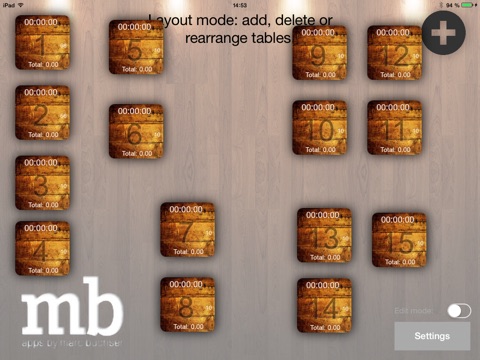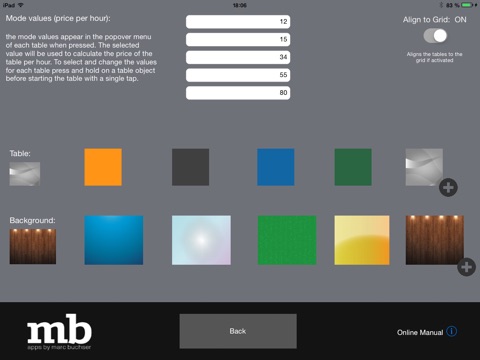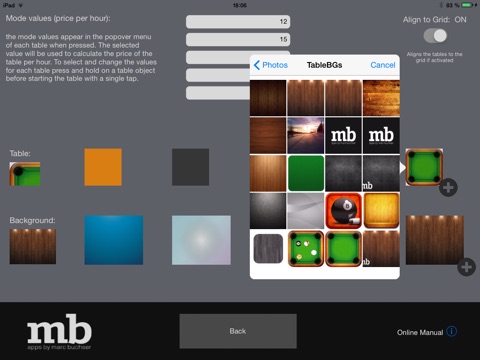send link to app
iBillard app for iPhone and iPad
4.0 (
4640 ratings )
Utilities
Productivity
Developer: Marc Buchser
12.99 USD
Current version: 1.2, last update: 8 years agoFirst release : 16 Jan 2014
App size: 21.35 Mb
Easy to use Pool-Billard or Snooker-Table timing/costs app. With a few taps you can setup your tables in the layout mode, enter the prices per hour, set the tables to match your location in the room and you are ready to go. Just press on a table to adjust the hourly rate and tap the table to start the timer. Now you see live which tables are occupied, for how long and what the costs are for each table. Tap once again on a table to stop it - you see a summary - then confirm and the table resets. In the settings view you can setup five different modes (prices per hour), change the table color and background and use your own images as backgrounds.